What is Cartario?
Cartario is an AI image generation service.
We offer high-end image generation models from FLUX and a growing list of providers to provide the best prompt based image generation software available.
We also focus on fine-tuning image models to create unlimited custom photos based on real products and people. We’ll explain more with examples below.
How to try Cartario?
Signup to Cartario.com and try for free.
When you login, you’ll immediately see a prompt screen with a dropdown menu.
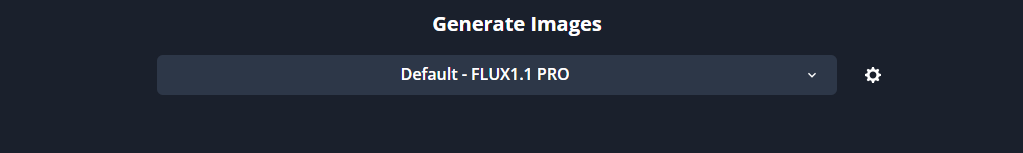
The first default option is model “FLUX 1.1 PRO”
This is an AI image generator that you can use to create any images you might want in high-quality.
Just describe the image you want in the prompt box and in a few seconds you will see the AI generated image ready to download.
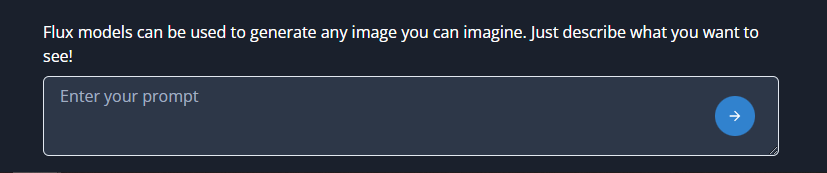
Here is an example of an image created using FLUX 1.1 PRO:
Prompt: show me a beautiful woman walking on the beach at sunrise.

That’s it. Create more images by entering new prompts.
Dropdown Menu
The next important thing to try is another model in the dropdown menu.
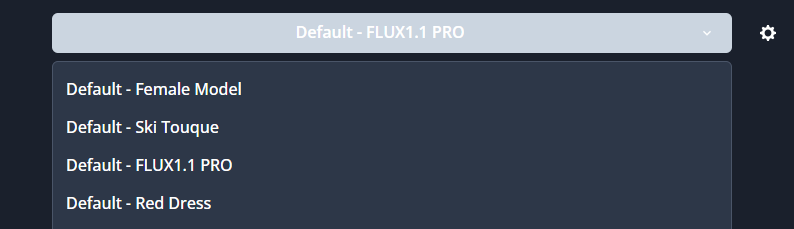
You will see different options to try.
Here is the “Ski Touque” model. This is a fine-tuned model base on an actual SKI touque.
This model was trained using this Ski touque below:
We uploaded “training” photos of this Ski touque to create a new model.
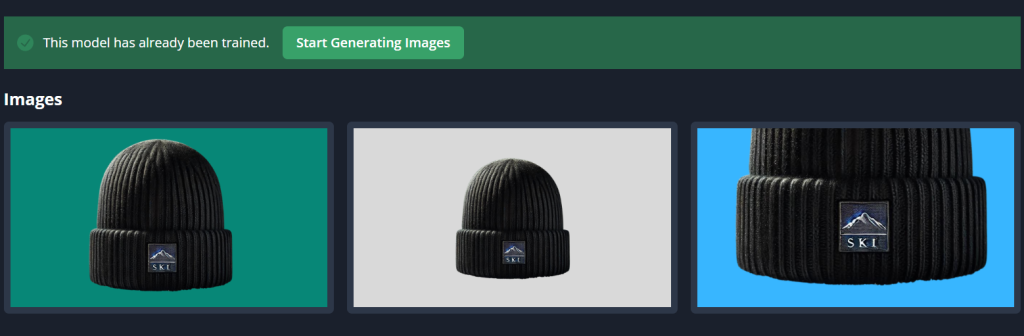
All we did was upload a few photos of the touque and then wait around 30 minutes to use the model.
So this is where the “touque” came from. But now you can actually generate new amazing images based on this model. You just use the “trigger” word in your prompt for these custom models.
***************Prompt must include the trigger word: “ski_touque64“
Use the prompt the same way you did using the FLUX model except you must include the trigger word of the trained mode.

From this trained touque model you can create an infinite amount of AI generated images with this touque.
This is the game-changing feature of the fine-tuned models. You can create amazing product photos of the same product after you train the model with your product. Look at the examples above.
This is the same touque! You can’t do this in a regular model. You need a fine-tuned model.
It also works with people.
Upload pictures of yourself – and do AI prompts to put you anywhere you can imagine.

You can try other models in the dropdown menu as well. There is a red dress, as well as a female model.
You should try each of these to get an idea of how to use Cartario.
Once you have tried a few, you should consider upgrading and train a model of yourself or product photos.
We also have even more powerful default models as a paid Cartario member such as the FLUX PRO 1.1 ULTRA and RAW modes – for incredibly realistic AI photos.
This is a brief overview of how to get started. You can also watch this video below.
